We hope you’ll find an answer to your question below.
If you can’t, feel free to contact us, or call directly on (07) 4687 5000.
If you can’t, feel free to contact us, or call directly on (07) 4687 5000.
We have implemented revised Order Cut-Off times, please see below.
Please see revised cut-off times below and document with further details regarding these changes.
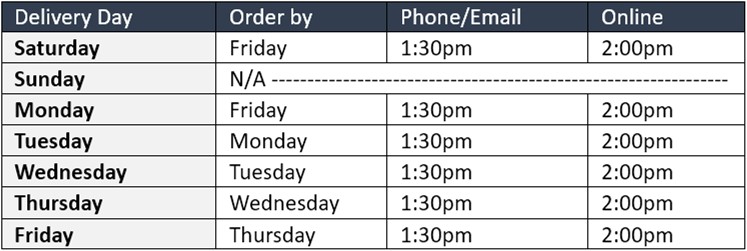
Yes you can, however once it is past the cut-off time, we may not be able to accommodate your changes.
You must be a current customer to place an order – if you have not yet got an account and are interested in setting one up, please get in contact with us and an Area Sales Manager will be in touch to discuss your requirements.
Online Ordering
Our Online Portal has fantastic features for ease of placing and managing orders. If you are not yet signed up for online ordering please contact your Area Sales Manager who will be able to assist you in getting your account started and provide support.
Orders can be placed or changed online up until 2:00pm the business day prior to your chosen delivery day.
Phone and Email Orders
Alternatively our friendly orders team are available to take phone or email orders Monday to Friday 8:30am until 1:30pm.
As of Tuesday 10th October 2023, upon delivery of your order you will receive one document named ‘Packing Slip’. This document will identify the quantity supplied for each major product group. For example, bread, bread rolls, etc).
After delivery has been made and confirmed by the driver a digital copy ‘Delivery Confirmation’ will be sent to the email we have on file.
Please ensure we have your most up to date email on record.
Invoices are issued on a Monday and cover the previous week (Saturday- Friday).
Customers complete an electronic signature upon delivery.
What if I am not available at the time of delivery?
For convenience, we have introduced a feature which allows the delivery driver to take a photo upon delivery as confirmation for times you may be unable to sign.
Returns are entered electronically at the time of collection.
| Sunday: | CLOSED |
| Monday: | 8:30am – 4:00pm |
| Tuesday: | 8:30am – 4:00pm |
| Wednesday: | 8:30am – 4:00pm |
| Thursday: | 8:30am – 4:00pm |
| Friday: | 8:30am – 4:00pm |
| Saturday | CLOSED |
A Basic Order is an order you can create and manage with product you wish to receive on a regular on-going basis. An order which will stay consistent unless modified or cancelled by you.
If you are closed on a Public Holiday you must let us know so we can cancel your Basic Order for this day. Otherwise you will recieve and be charged for the order.
We send out notification before each Public Holiday so it is important to ensure we have you most up to date email address on record. We will also have any current Public Holiday information available on our website.
Please speak with your Area Manager who can assist you in setting up a Basic Order. Alternatively you can give our friendly Orders Team a call on (07) 4687 5000.
Need help accessing your account or resetting your password?
Get in touch with our knowledgeable team of Area Sales Managers who are on the ground each day to provide support.
Now offering additional ways to pay your account, view & email current and achieved invoices as well as your delivery dockets.
You can access these features from the online ordering portal. Please speak with your Area Sales Manager for additional support if required.
We have an easy to use online ordering system which allows you to place and edit orders, view order history and browse all products.
If you are unfamiliar with using our online ordering portal, please watch the guided video below.
Direct Debits are now available for you to setup to pay your account – Please let us know if you would like to use this service.
Pay by EFT directly from your bank account to ours.
Please use your Customer Account Code as your payment reference when you pay by EFT. This ensures we credit your account with your payment.